PANEL:
The panel has to be changed on most FS2004 freeware aircraft as most gauges in FS2004 are not compatible with FSX. Open the panel folder to find the panel.cfg file and two bitmap images:
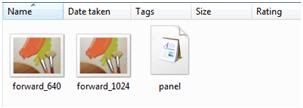
Delete the bitmapped images and open the panel.cfg file, using WordPad or Notepad if it asks for a program to open it with, then delete everything in the file:
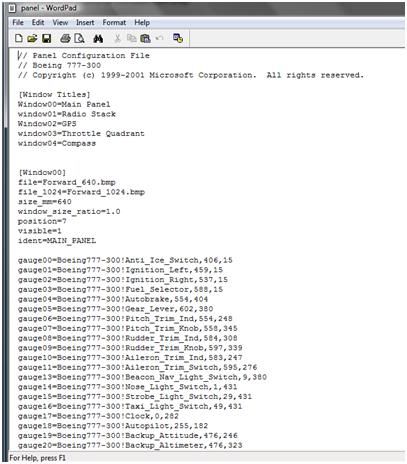
Enter the following exactly:
[fltsim]
alias=B737_800/panel
So that the file looks like this:
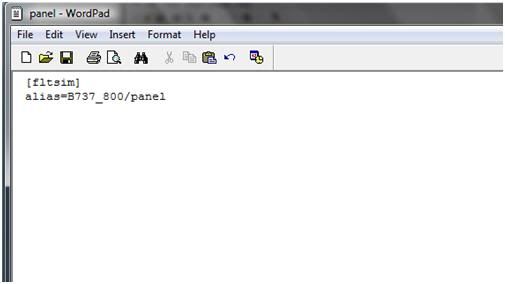
This means that the aircraft will now use the default Boeing 737-800 panel in FSX. If the aircraft you are modifying has a different engine configuration such as 4 engines then use:
[fltsim]
alias=B747_400/panel
If it uses an engine configuration different to any aircraft in FSX such as a Boeing 727 then you can either use the Boeing 747 panel but the controls for Engine 4 will be inactive or use a panel from AVSIM or Flightsim.
To use a different default panel you will have to go through the following file path or your own FSX file path (C:/Program Files/Microsoft Games/Microsoft Flight Simulator X/SimObjects/Airplanes/) then find the SimObjects code for the aircrafts panel that you want to use and place its code in where the B737_800 is.
For example if you want to use the Airbus A321’s panel then it would read:
[fltsim]
alias=Airbus_A321/panel
In the end you should have your panel file looking as such:
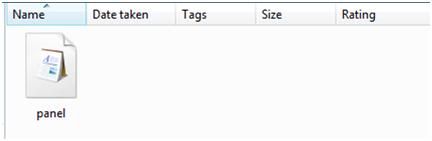
The other parts can be found here:
Part One
Part Three
Part Four
No comments:
Post a Comment