AIRCRAFT.CFG:
This is just a case of adding and changing a few lines of the aircraft.cfg file to ensure that the aircraft will show up in the selection screen where you expect it to be.
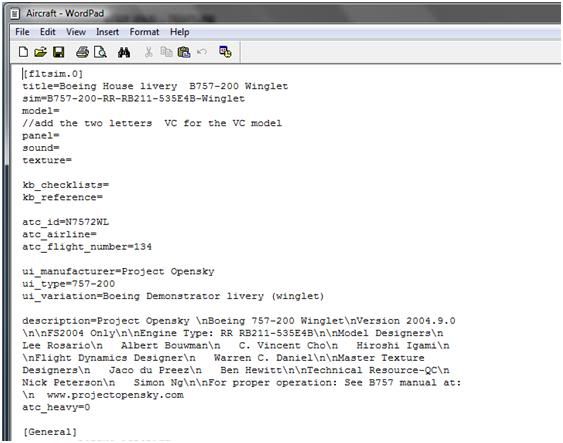
You will change or add the following lines:
ui_manufacturer
ui_typerole
ui_createdby
And you will change the ui_manufacturer line to read:
ui_manufacturer=Boeing
And add the following two lines so that you can search for it using Aircraft Type and Aircraft Created By:
ui_typerole=Commercial Jet
ui_createdby=Project Opensky
To give:
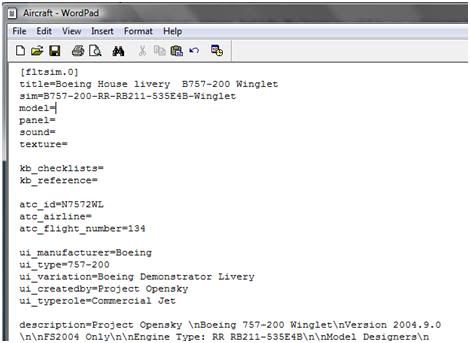
That is all you have to do to the aircraft.cfg file.
ADD TO FSX:
Now take the entire folder containing the aircraft and put it in the file path:
C:/Program Files/Microsoft Games/ Microsoft Flight Simulator X/SimObjects/Airplanes/
That is it.
You can now fly your new aircraft.

If there are any questions about this tutorial, any mistake in it you have noticed or you just need help please leave a comment in the relevant section.
Tutorial by The Aviator.
HAPPY FLYING
The other parts can be found here:
Part One
Part Two
Part Three
No comments:
Post a Comment